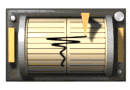|
Version 1.42 About Features Download Installation Architecture FAQ |
| The Importance of Impatience |
|
Credits |
| The Squealer | |
| Log Files | |
|
Log files present two problems: they are dynamic and text editors keep reloading the content as you view it (but they take ages to load because they are so large). The Squealer deals with both of these problems by giving you an efficient tail
(with It also supports reverse matching combined with tailing, for example to find the last
1000 lines from the last exception. See ExamplesTail
$ -log server
Gives choice of all the "server" log files
$ -log server.log
Gives choice of all the "server.log" files
$ -log -dir enterprise server
Gives choice of all the ENTERPRISE "server" log files
$ -tail -dir enterprise server.log
Loads 1000 lines tailed from ENTERPRISE's "server.log"
straight into your editor.
$ -tail 5 -dir enterprise server.log
Loads 5000 lines tailed from ENTERPRISE's "server.log"
straight into your editor.
Tail from Last Occurrence
$ -tailfrom lastx server.log
Loads 1000 lines from last exception in chosen server.log
$ -tailfrom FailedToSendEmailException -tail 5 server.log
Loads 5000 lines from last occurence of
"FailedToSendEmailException" straight into your editor.
| |